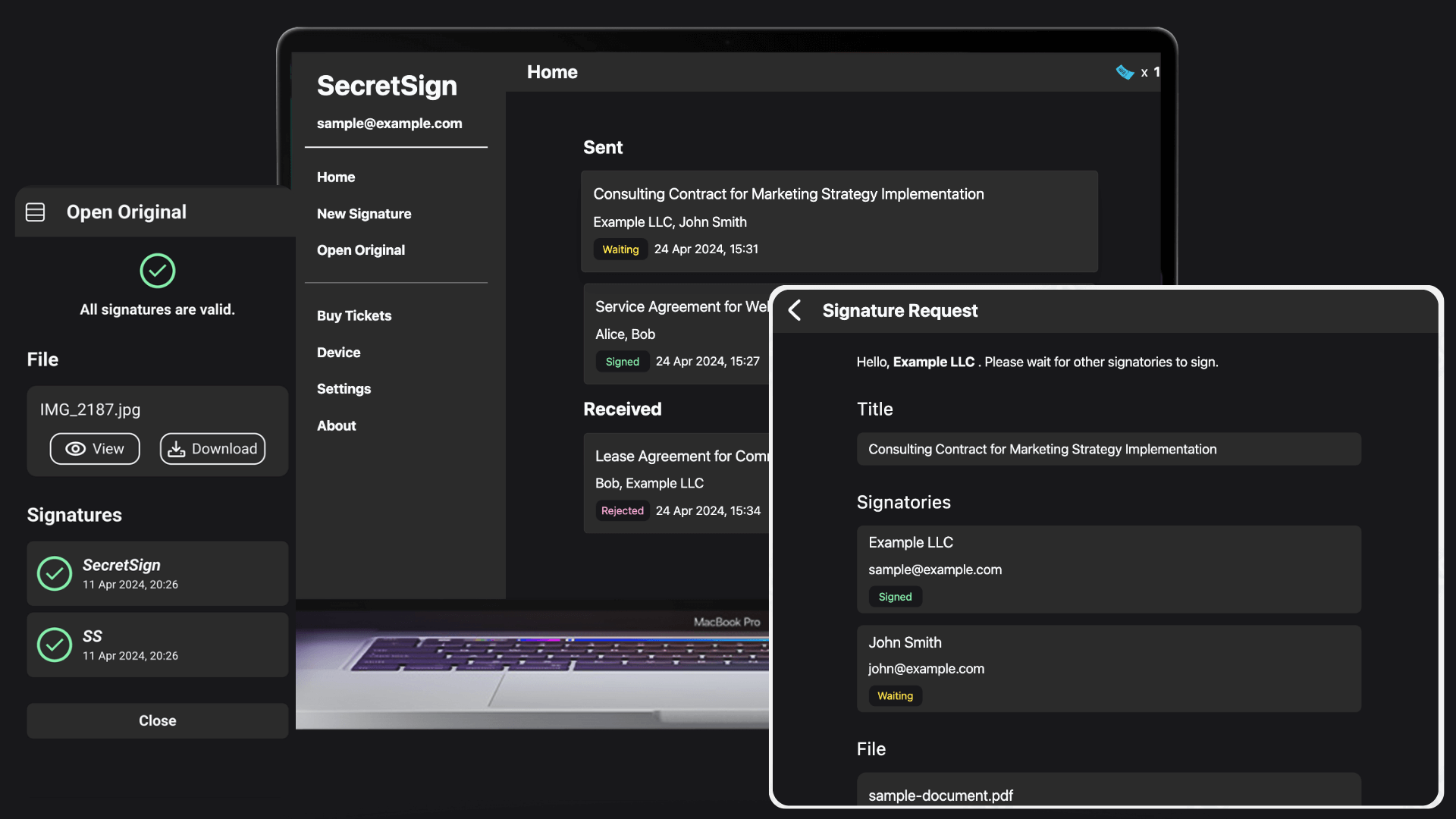Features
End-to-end encrypted
Your files are end-to-end encrypted. It is technically impossible for third parties, including us, to see your contents.
HIPPA compliant
Your files are end-to-end encrypted, so you can safely upload files that contain confidential or sensitive personal information.
Sign any files
Sign any type of files, including pdf、png、mp3、mp4、excel, word, markdown, and more.
No subscription
We do not charge a monthly fee. You only pay as you go.
Complete Privacy & Security
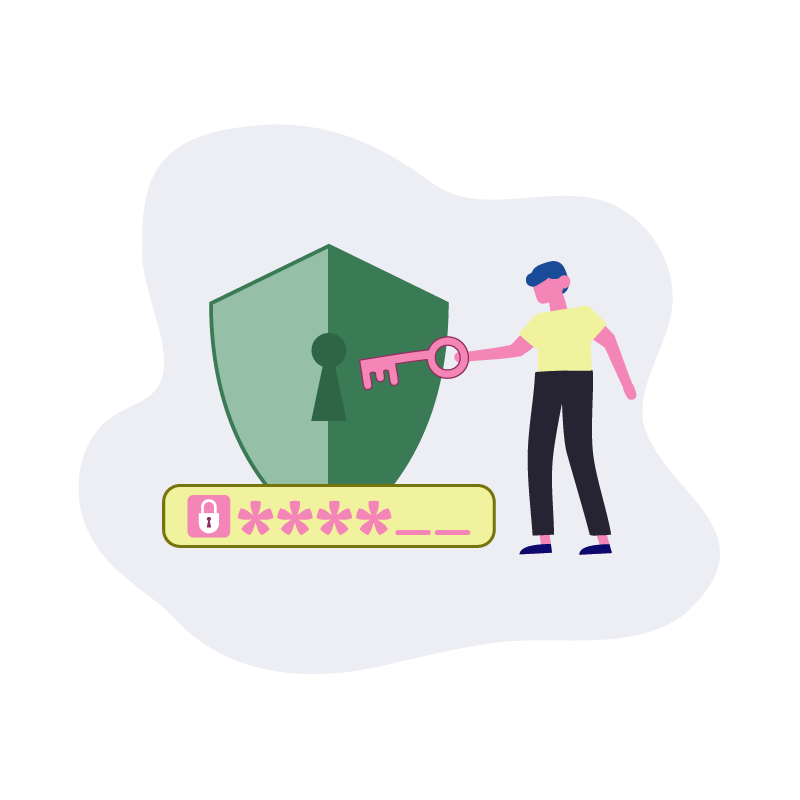
The file to be signed is encrypted with a 256-bit symmetric key generated in the user's browser before being uploaded to the server. This end-to-end encryption makes it technically impossible for anyone (including SecretSign's employees) without the key to view the file.
Signed files and signer data are also deleted from the server after 1-2 weeks. You can use the service without worrying about privacy or security.
The file to be signed is encrypted with a 256-bit symmetric key generated in the user's browser before being uploaded to the server. This end-to-end encryption makes it technically impossible for anyone (including SecretSign's employees) without the key to view the file.
Signed files and signer data are also deleted from the server after 1-2 weeks. You can use the service without worrying about privacy or security.
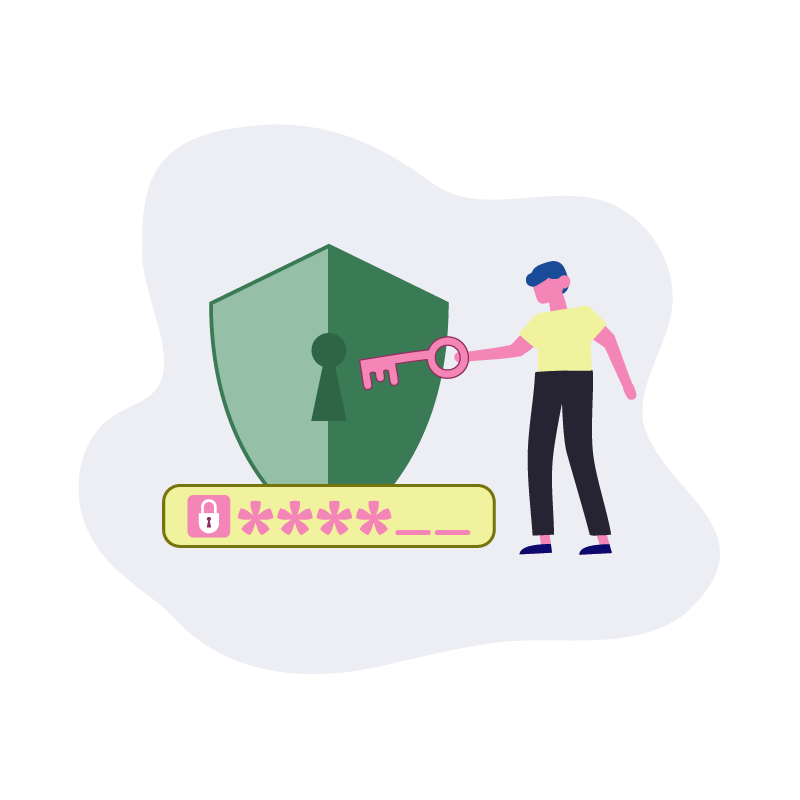
Sign Any File
SecretSign uses a signature scheme that extends JSON Web Signature. This allows electronic signatures and timestamps to be applied not only to PDFs but also to images, videos, programs, and any other file type.
Files with signatures and timestamps prove when and by whom they were signed, helping prevent tampering.
SecretSign uses a signature scheme that extends JSON Web Signature. This allows electronic signatures and timestamps to be applied not only to PDFs but also to images, videos, programs, and any other file type.
Files with signatures and timestamps prove when and by whom they were signed, helping prevent tampering.
Store signed files on your storage
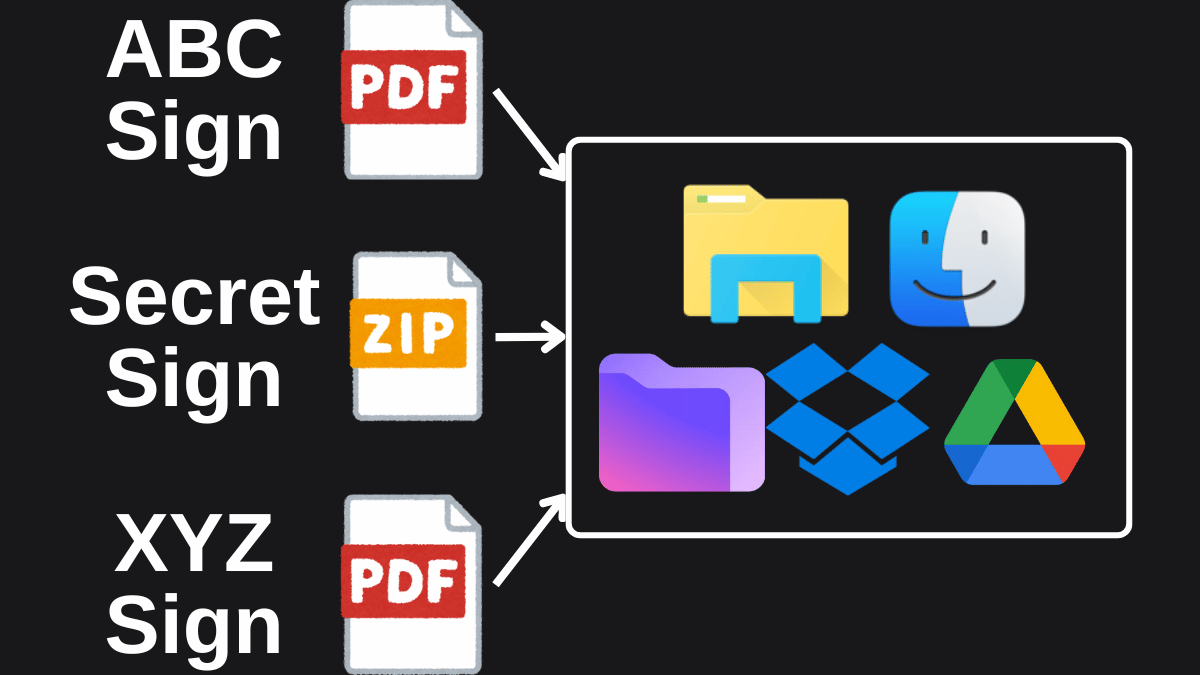
SecretSign intentionally does not provide file storage or management functions. We encourage you to store signed files on your PC or cloud storage.
This approach allows us to reduce the costs associated with file management and security maintenance, enabling us to offer our services at a lower price.
Moreover, it is common for you and the other party to use different e-contract services. Managing all contracts with a single service is impractical.
We believe that managing signed files on users' PC or cloud storage is the most efficient way to handle contract management.
SecretSign intentionally does not provide file storage or management functions. We encourage you to store signed files on your PC or cloud storage.
This approach allows us to reduce the costs associated with file management and security maintenance, enabling us to offer our services at a lower price.
Moreover, it is common for you and the other party to use different e-contract services. Managing all contracts with a single service is impractical.
We believe that managing signed files on users' PC or cloud storage is the most efficient way to handle contract management.
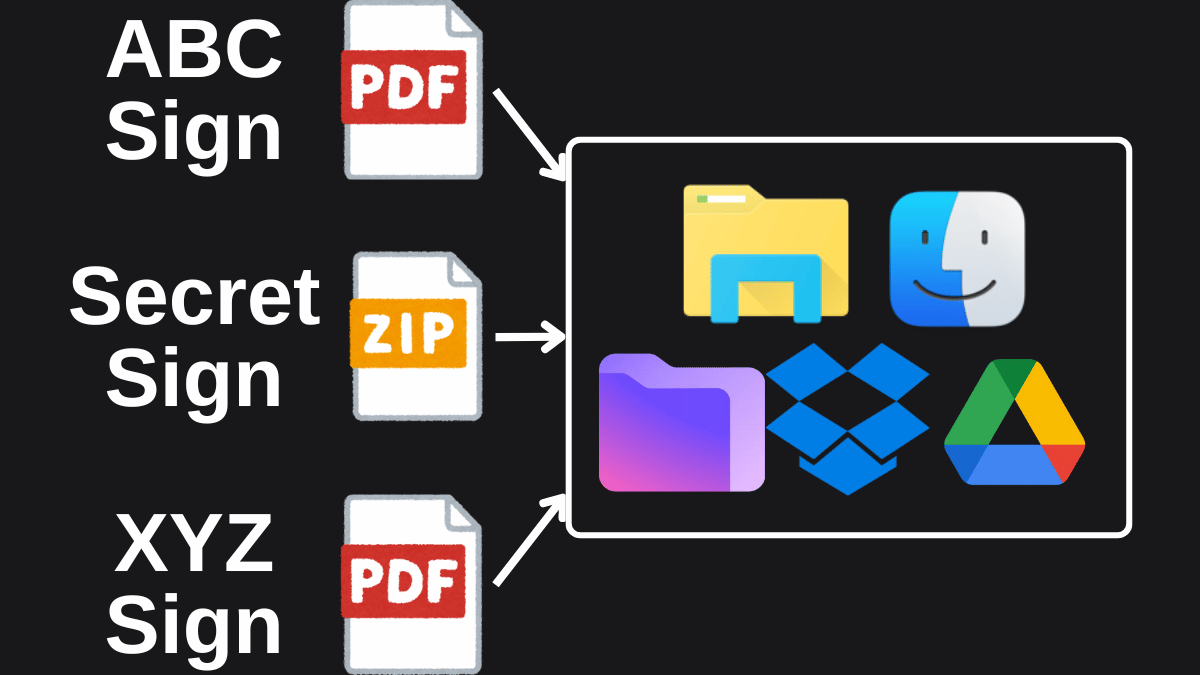
Use cases
Business & Daily Operations

Ideal for everyday operations such as contracts with clients, NDAs, and employment agreements. Save time and streamline your workflow with electronic contracts.
Real Estate Contracts

Simplify real estate transactions with digital signatures. Sign purchase agreements, lease contracts, and other real estate documents quickly and securely. Enhance your workflow and reduce paperwork.
Prove Your Creations

Secure your creative works and confidential technologies with our e-signature service. Add a digital signature and timestamp to ensure who signed and when it was created. Protect your intellectual property with ease and confidence.
Timestamp Recordings
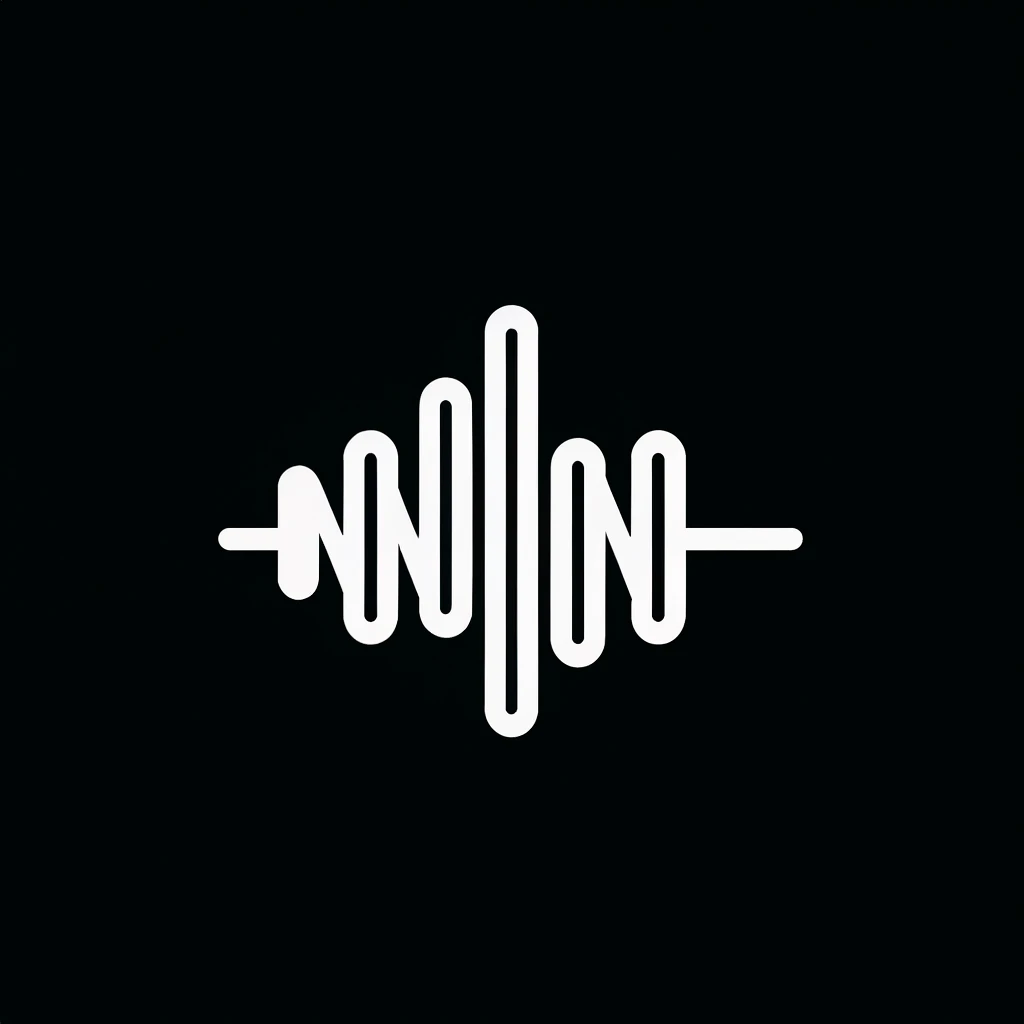
With advancements in AI technology, falsifying audio data has become easier. By adding timestamps to audio files like MP3 or M4A, you can objectively prove 'when' the audio file existed.
Signing Flow
1. Input Data
Enter the names of the signers and the files. After checking in the preview, sign and send.
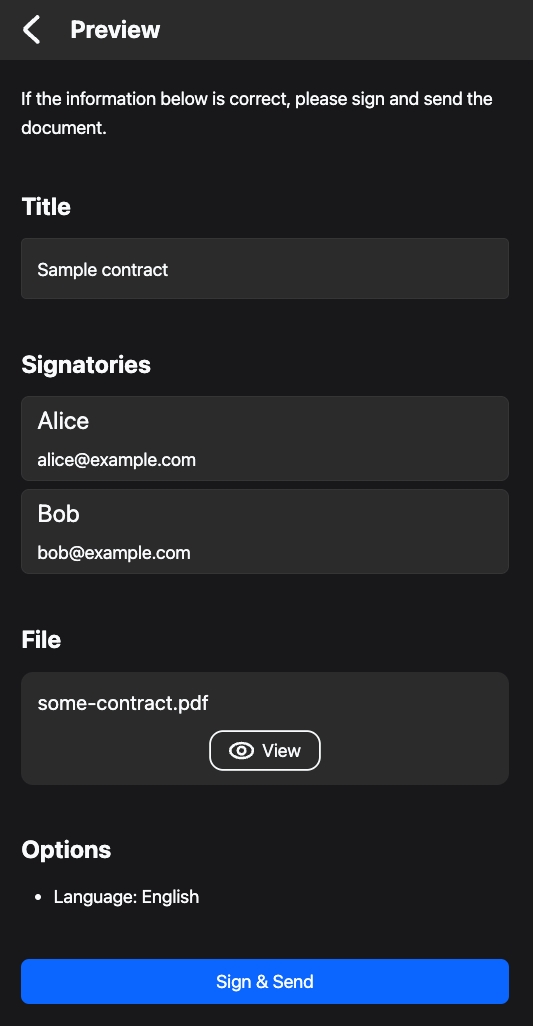
2. Share Encryption Key
Copy the displayed encryption key and send it to other signers via email or chat. Wait for everyone to complete their signatures.
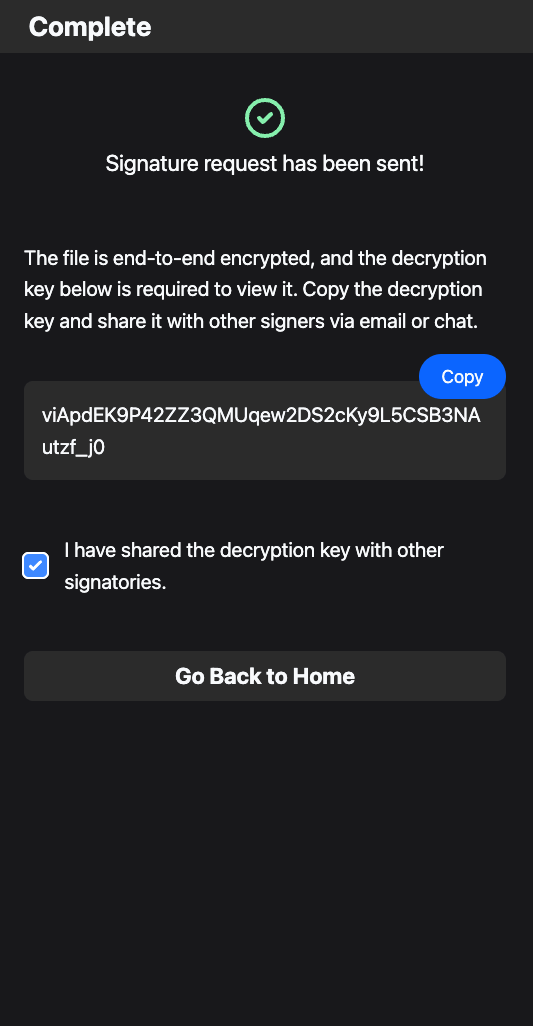
3. Save Signed File
Download and save the signed file to your PC or your favorite cloud storage. Naming it systematically will make it easier to manage.
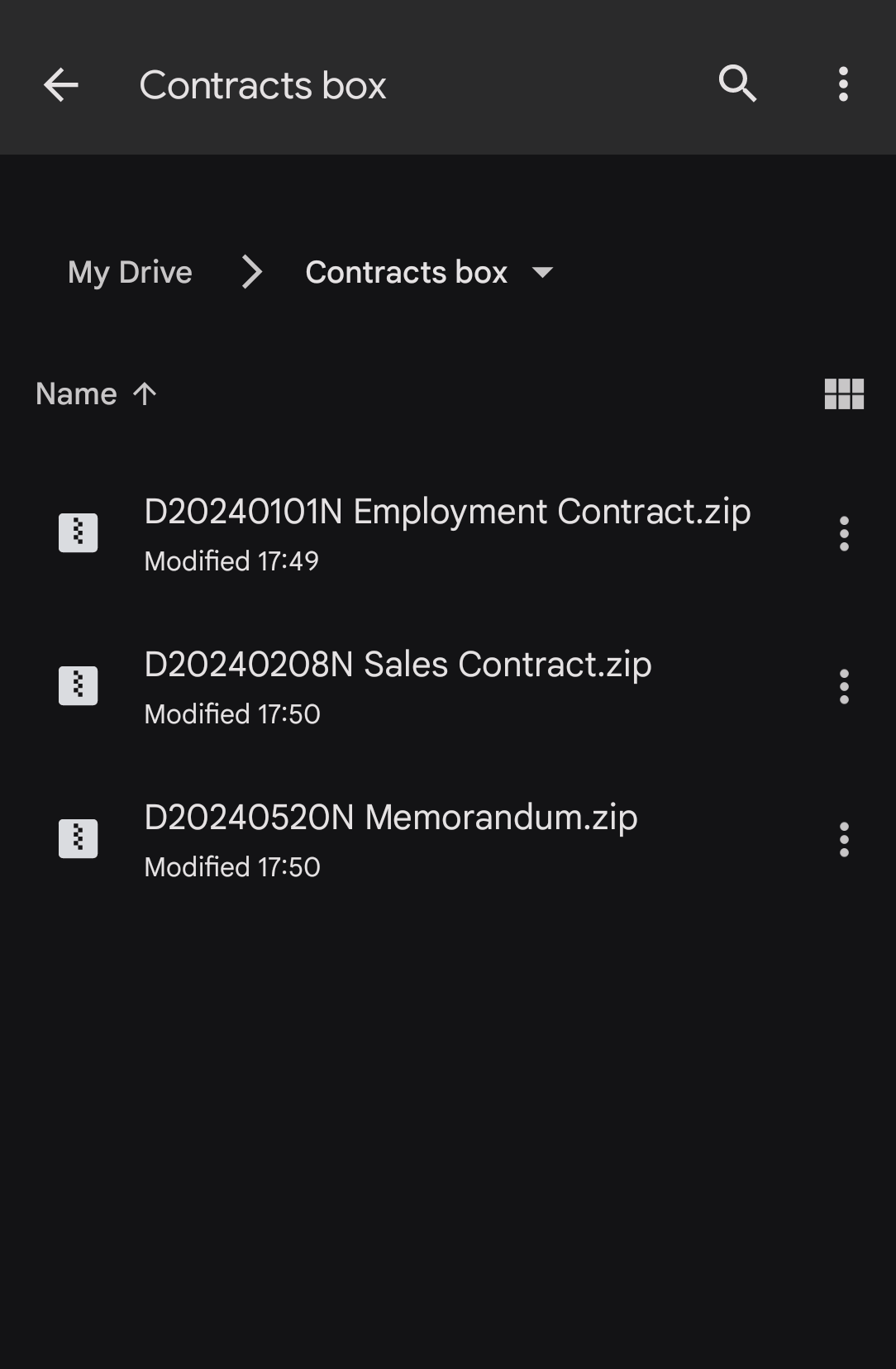
Team Use
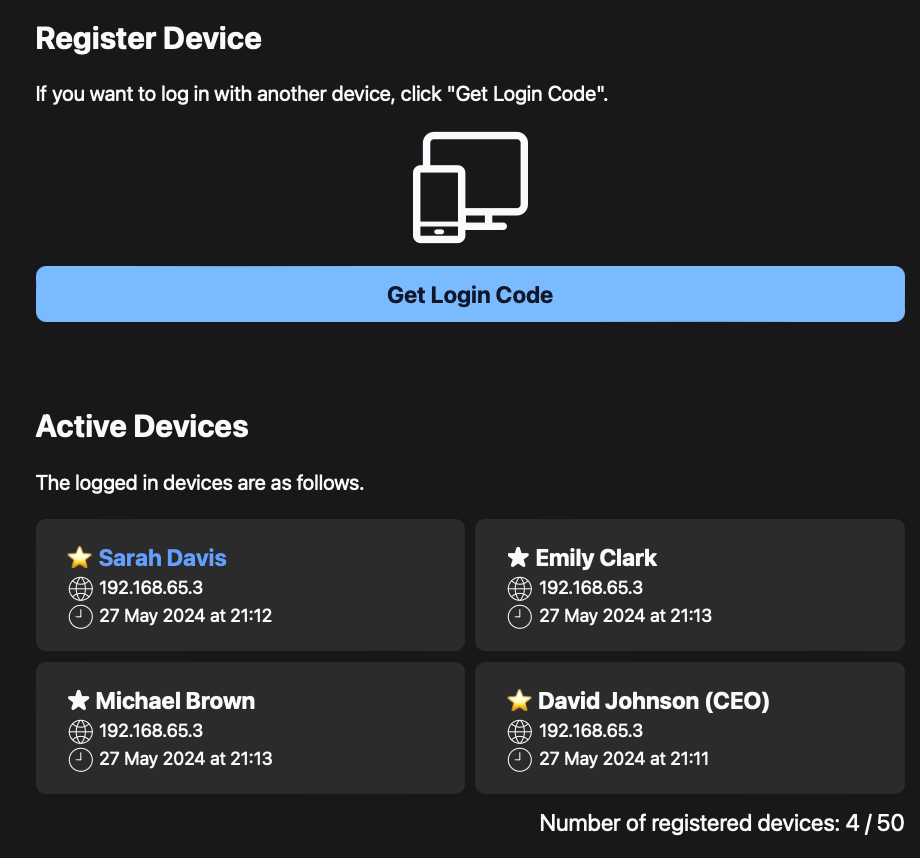
With SecretSign, you can use a single account on multiple devices. Each device can have its own name and permissions set.
If you want to use SecretSign as a team, first create a dedicated email address or use a representative's email address to create the account.
After creating the account, the representative can add team members' devices through the login management screen, enabling team-wide use.
With SecretSign, you can use a single account on multiple devices. Each device can have its own name and permissions set.
If you want to use SecretSign as a team, first create a dedicated email address or use a representative's email address to create the account.
After creating the account, the representative can add team members' devices through the login management screen, enabling team-wide use.
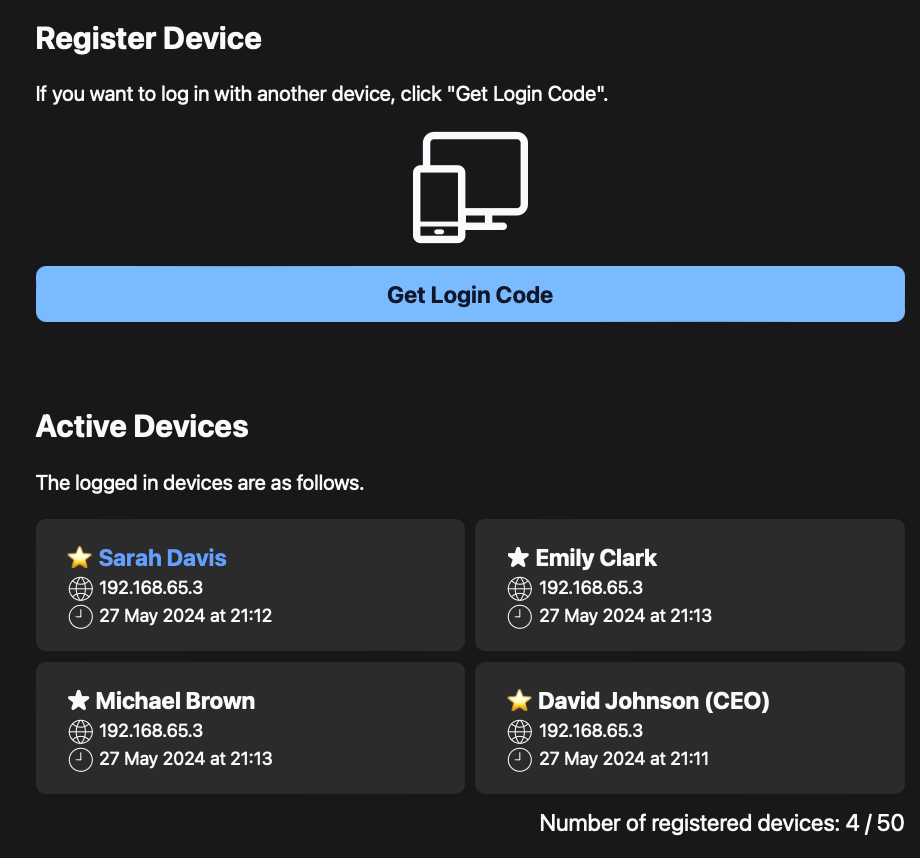
Pricing
$1 / send
With SecretSign, you consume one ticket to send a signature request. Tickets cost $1 each and can be purchased in packs of at least 3.
There are no monthly fees or other hidden costs. You only pay for what you need.
When you create an account, you'll receive 3 free tickets to try the service.
With SecretSign, you consume one ticket to send a signature request. Tickets cost $1 each and can be purchased in packs of at least 3.
There are no monthly fees or other hidden costs. You only pay for what you need.
When you create an account, you'll receive 3 free tickets to try the service.
$1 / send
FAQ